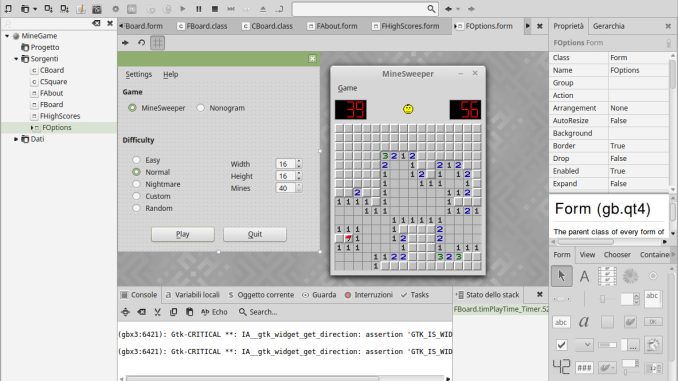
https://software.opensuse.org/download/package?package=gambas3&project=home%3Agambas%3A3.20
gambas3 from home:gambas:3.20 project
Выберите операционную систему
echo 'deb http://download.opensuse.org/repositories/home:/gambas:/3.20/xUbuntu_24.04/ /' | sudo tee /etc/apt/sources.list.d/home:gambas:3.20.list
curl -fsSL https://download.opensuse.org/repositories/home:gambas:3.20/xUbuntu_24.04/Release.key | gpg --dearmor | sudo tee /etc/apt/trusted.gpg.d/home_gambas_3.20.gpg > /dev/null
sudo apt update sudo apt install gambas3
Добавить репозиторий и установить вручную
Для xUbuntu 25.04 запустите:
Keep in mind that the owner of the key may distribute updates, packages and repositories that your system will trust (more information).
echo 'deb http://download.opensuse.org/repositories/home:/gambas:/3.20/xUbuntu_25.04/ /' | sudo tee /etc/apt/sources.list.d/home:gambas:3.20.list curl -fsSL https://download.opensuse.org/repositories/home:gambas:3.20/xUbuntu_25.04/Release.key | gpg --dearmor | sudo tee /etc/apt/trusted.gpg.d/home_gambas_3.20.gpg > /dev/null sudo apt update sudo apt install gambas3
Для xUbuntu 24.10 запустите:
Keep in mind that the owner of the key may distribute updates, packages and repositories that your system will trust (more information).
echo 'deb http://download.opensuse.org/repositories/home:/gambas:/3.20/xUbuntu_24.10/ /' | sudo tee /etc/apt/sources.list.d/home:gambas:3.20.list curl -fsSL https://download.opensuse.org/repositories/home:gambas:3.20/xUbuntu_24.10/Release.key | gpg --dearmor | sudo tee /etc/apt/trusted.gpg.d/home_gambas_3.20.gpg > /dev/null sudo apt update sudo apt install gambas3
Для xUbuntu 24.04 запустите:
Keep in mind that the owner of the key may distribute updates, packages and repositories that your system will trust (more information).
echo 'deb http://download.opensuse.org/repositories/home:/gambas:/3.20/xUbuntu_24.04/ /' | sudo tee /etc/apt/sources.list.d/home:gambas:3.20.list curl -fsSL https://download.opensuse.org/repositories/home:gambas:3.20/xUbuntu_24.04/Release.key | gpg --dearmor | sudo tee /etc/apt/trusted.gpg.d/home_gambas_3.20.gpg > /dev/null sudo apt update sudo apt install gambas3
Для xUbuntu 22.04 запустите:
Keep in mind that the owner of the key may distribute updates, packages and repositories that your system will trust (more information).
echo 'deb http://download.opensuse.org/repositories/home:/gambas:/3.20/xUbuntu_22.04/ /' | sudo tee /etc/apt/sources.list.d/home:gambas:3.20.list curl -fsSL https://download.opensuse.org/repositories/home:gambas:3.20/xUbuntu_22.04/Release.key | gpg --dearmor | sudo tee /etc/apt/trusted.gpg.d/home_gambas_3.20.gpg > /dev/null sudo apt update sudo apt install gambas3
Для xUbuntu 20.04 запустите:
Keep in mind that the owner of the key may distribute updates, packages and repositories that your system will trust (more information).
echo 'deb http://download.opensuse.org/repositories/home:/gambas:/3.20/xUbuntu_20.04/ /' | sudo tee /etc/apt/sources.list.d/home:gambas:3.20.list curl -fsSL https://download.opensuse.org/repositories/home:gambas:3.20/xUbuntu_20.04/Release.key | gpg --dearmor | sudo tee /etc/apt/trusted.gpg.d/home_gambas_3.20.gpg > /dev/null sudo apt update sudo apt install gambas3
Получить бинарные пакеты напрямую
———-
How to Install Gambas
для 24.04 (Mint 22)
КРАТКО:
Репозиторий
echo 'deb http://download.opensuse.org/repositories/home:/gambas:/stable/xUbuntu_24.04/ /' | sudo tee /etc/apt/sources.list.d/home:gambas:stable.list GPG подпись curl -fsSL https://download.opensuse.org/repositories/home:gambas:stable/xUbuntu_24.04/Release.key | gpg --dearmor | sudo tee /etc/apt/trusted.gpg.d/home_gambas_stable.gpg > /dev/null
sudo apt update
sudo apt install gambas3
——
ДЛИННО:
Step 1: Open a Terminal
Choose one of the following methods:
- Click Menu in the lower-left corner of the screen, then click Terminal.
- Click the Terminal icon in the Tray.
- Press Ctrl + Alt + T on your keyboard.
Step 2: Update the Package List
Before installing anything, make sure your package list is current:
sudo apt updateStep 3: Install the Necessary Dependencies
You need these packages to securely access the external repository:
sudo apt install apt-transport-https curlStep 4: Add the GPG Key
Import the GPG key for the Gambas stable repository so APT can verify package authenticity:
curl -fsSL "https://download.opensuse.org/repositories/home:gambas:stable/xUbuntu_$(lsb_release -sr | cut -d. -f1,2)/Release.key" | gpg --dearmor | sudo tee /etc/apt/trusted.gpg.d/home_gambas_stable.gpg > /dev/nullThis command automatically detects your Ubuntu (and therefore FunOS) version and downloads the matching key.
Step 5: Add the Repository
Next, add the Gambas stable repository to your APT sources:
echo "deb http://download.opensuse.org/repositories/home:/gambas:/stable/xUbuntu_$(lsb_release -sr | cut -d. -f1,2)/ /" | sudo tee /etc/apt/sources.list.d/home:gambas:stable.listStep 6: Update the Package List Again
Now that the new repository is configured, refresh your package list:
sudo apt updateStep 7: Install Gambas
Install Gambas 3 with:
sudo apt install gambas3Step 8: Reload the Menu
For the Gambas menu entry to appear in the FunOS application menu:
- Click the Menu button in the lower-left corner.
- Click Reload menu.
Launching Gambas
To start Gambas:
- Click the Menu button in the lower-left corner.
- Navigate to Development and select Gambas 3.
How to Uninstall Gambas on FunOS
If you ever want to remove Gambas completely, follow these steps.
Step 1: Open a Terminal
Use any of the methods described earlier.
Step 2: Remove Gambas
sudo apt remove --purge gambas3Step 3: Remove Any Unused Dependencies
sudo apt autoremove --purgeStep 4: Remove the Repository and Key (Optional)
If you no longer want the Gambas repository and GPG key:
sudo rm -f /etc/apt/sources.list.d/home:gambas:stable.list
sudo rm -f /etc/apt/trusted.gpg.d/home_gambas_stable.gpgStep 5: Update the Package List
sudo apt updateStep 6: Remove User Data (Optional)
Delete Gambas configuration and project files from your home directory:
rm -rf $HOME/.config/gambas3
rm -rf $HOME/.local/share/gambas3Step 7: Reload the Menu
- Click the Menu button in the lower-left corner.
- Click Reload menu.

Отправить ответ
Для отправки комментария вам необходимо авторизоваться.